Part 1 – Integrating FreshPay with Telleroo. So you can seamlessly transfer employee payments. #
A video of this is here
1, From anywhere in the software, go to your name in the top right-hand corner, click the drop-down arrow and choose “Profile”
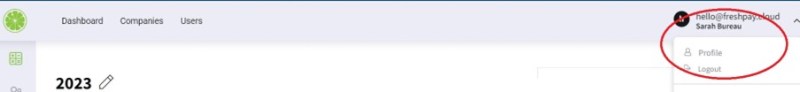
2, Click “Connect” under the Telleroo account in your Integrations tab.

3, The Telleroo login page will come up, please login to Telleroo.
4, Once this is done, you will be taken back to FreshPay and you will see that the Telleroo integration is now active and you can Disconnect at any time.

5, Please note that each of your users will need to follow these steps to log into Telleroo under their own account details.
Part 2 – Using the Telleroo integration in FreshPay to send payroll payments. #
1, You must finalise the payrun first. Once your payrun is finalised, you will see an additional button “Send to Telleroo”.

2, When you click this, a separate screen will appear with all employee names, bank account details and payments due. You can select all, select individuals or deselect anyone from this list.

3, In “Customer” you need to choose which Employer this relates to.
4, In “Account” you need to choose the relevant Telleroo account.
5, “Payment date” is the date that you want the payment to be made.
6, “Payment Reference” is the reference to appear on the employee’s bank statement.
7, “Payrun name” is how you want the payrun to appear in Telleroo.
8, Once all the above are completed, scroll to the bottom and you will see a summary of the number of employees and the total to be sent to Telleroo, click “Send”.

9, You will get confirmation which you can then close.

10, In Telleroo, the payrun will be awaiting review and approval.
11, If you need to resend, you can do this at any time from finalised payruns.
12, Please note that bank account numbers and sort codes must be in the correct format, without spaces or punctuation.





